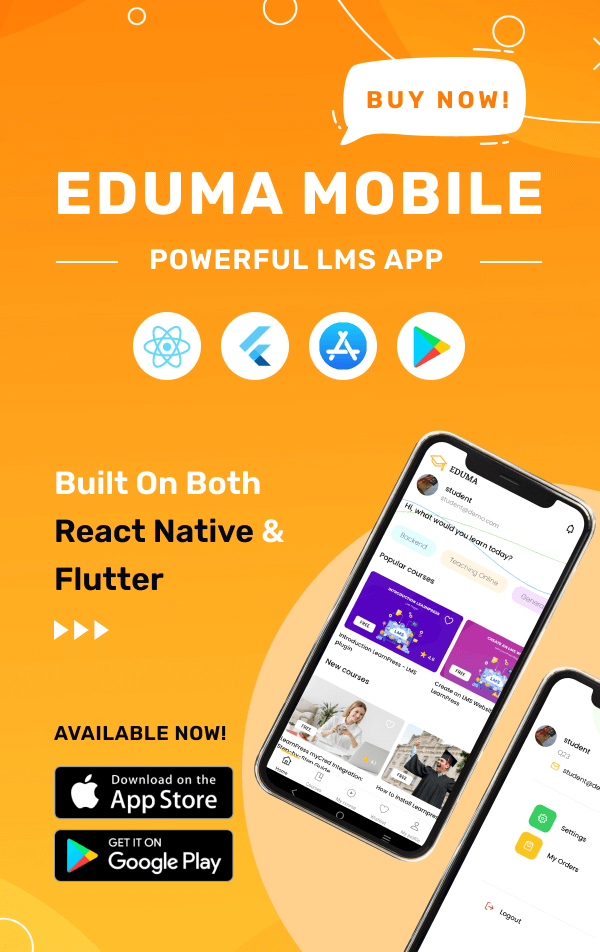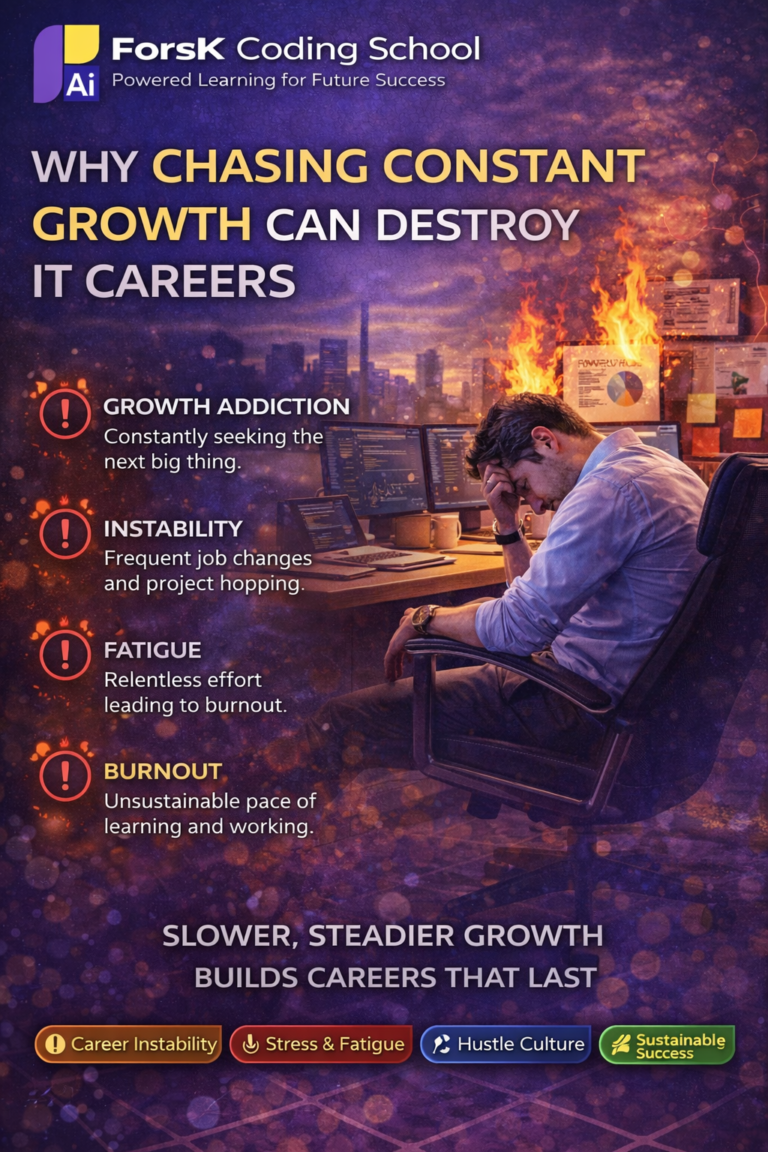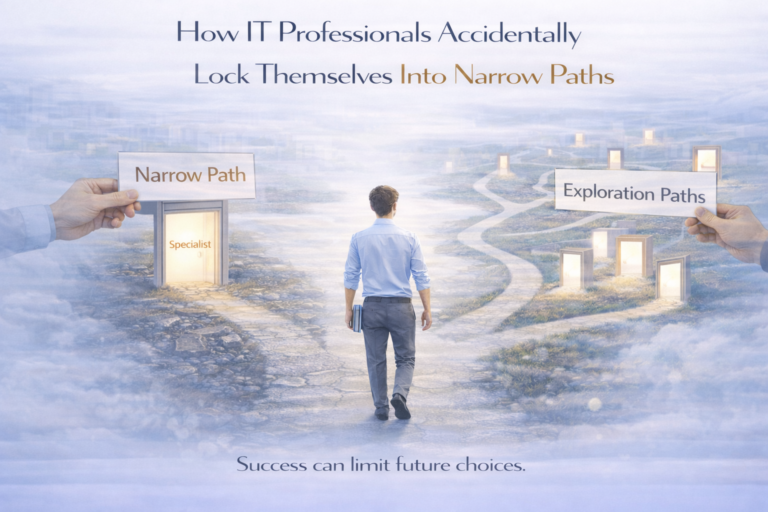In the ever-expanding world of data science, the ability to effectively communicate insights is a skill that sets apart exceptional data scientists. As data volumes continue to grow exponentially, transforming complex datasets into visually compelling narratives becomes increasingly critical, making data visualization an indispensable tool. By harnessing visual representation, data scientists can distill complicated information into easy-to-understand visualizations that are relatable to audiences and facilitate informed decision-making.
This blog post delves into seven essential data visualization techniques that every data scientist should master. These techniques include:
- bar charts
- line graphs
- scatter plots
- heatmaps
- box plots
- violin plots
- interactive visualizations
Each technique offers unique capabilities for conveying different aspects of data and uncovering hidden insights. By understanding the strengths and applications of these techniques, data scientists gain the ability to select the most appropriate visualization for their data and effectively communicate their findings to diverse audiences.
This detailed exploration aims to equip data scientists with the knowledge and skills necessary to leverage the full potential of data visualization by providing use cases, discussing how to create and interpret graphs and charts, and offering tips for enhancing visualization effectiveness.
Bar charts
A bar chart, also known as a bar graph, is a visual representation that uses rectangular bars with varying heights or lengths. The length or height of each bar represents the magnitude or frequency associated with a specific category. The taller the bar, the larger the value or frequency it represents. Bar charts are helpful for understanding data by visually showing patterns and relationships, and they are great for comparing data across categories.

Interpreting bar charts:
Interpreting a bar chart involves analyzing the heights or lengths of the bars and making comparisons between categories. Longer or taller bars indicate larger values. It is necessary to assess the differences between bars to evaluate how the metric changes between discrete values and to identify the groups that have the highest and lowest values. The spacing between bars represents the distinction between categories.
Simple tips to make your bar charts better:
- Arrange bars in a logical order: Organize bars chronologically, in ascending or descending order, or using another relevant order to facilitate easy comparison and understanding.
- Utilize buckets: Grouping and summarizing data using buckets can simplify complex datasets and provide a clearer overview or comparison of different categories or ranges.
- Ensure proper scaling: Pay attention to scaling to accurately represent the data, avoiding inappropriate scales that can mislead viewers.
- Select the appropriate type of bar chart: Choose between vertical bar charts (column charts) or horizontal bar charts (bar graphs) based on your data and message. Horizontal bar charts are particularly useful when dealing with lengthy headers.
Line graph
Line graphs are graphical representations that use lines to connect data points. They highlight changes in values for one variable (vertical axis) over a continuous range of a second variable (horizontal axis). Line graphs are commonly used to analyze and present time-series data, such as stock market trends, weather patterns, or population growth. They are especially useful for illustrating trends, patterns, or changes over time.

Interpreting line graphs:
- Examine slope and direction: Analyze the slopes of the lines to identify increasing, decreasing, or constant trends.
- Identify patterns: Look for consistent trends, fluctuations, or cycles in the overall shape of the graph.
- Evaluate the rate of change: Consider the steepness of the lines to understand the speed of change.
- Note intersections and overlaps: Identify where lines intersect or overlap to observe relationships between variables.
- Consider outliers and anomalies: Take note of data points that deviate significantly from the overall pattern.
By visualizing data on a line graph, you can uncover insights, detect anomalies, and make predictions based on observed patterns and trends.
Simple tips to make your line graphs better:
- Zero-value baseline: Unlike bar charts, line charts do not necessarily require a zero baseline on the vertical axis, as the focus is on showing changes in value rather than absolute values.
- Simplify and declutter: Keep the graph clean by removing unnecessary elements like excessive gridlines or annotations that may distract viewers.
- Limit the number of lines: If there are too many lines, consider reducing the number of variables or categories represented to prevent overcrowding and enhance clarity.
Scatter Plots
A scatter plot is a graphical representation that shows the relationship between two numerical variables. It uses dots to represent data points, allowing patterns or connections between the variables to be identified. They help visualize and comprehend the relationship between two sets of numbers, such as how house prices change based on size, or the link between advertising spending and sales revenue.

Interpreting scatter plots:
- Examine the data distribution: Observe the overall distribution of the points—are they concentrated or spread out?.
- Determine the direction of the relationship: Movement from the bottom left to the top right indicates a positive relationship (both increase), while movement from the top left to the bottom right suggests a negative relationship. No discernible pattern may indicate a weak or no relationship.
- Identify the strength of the relationship: Tightly clustered points around a line or curve suggest a strong relationship. Scattered points suggest a weak relationship or no correlation.
- Assess the correlation: Calculate the correlation coefficient (ranging from -1 to 1). Values near 1 or -1 signify a strong positive or negative correlation, while a value near 0 indicates a weak or no correlation.
Simple tips to make your scatter plots better:
- Data point transparency: Use transparency or alpha blending to visually emphasize data density if many points overlap.
- Consistent data representation: Use the same symbol, size, and color for all data points, though variations can be introduced to represent different variables or categories.
- Avoid overplotting: Mitigate overplotting (where points overlap, obscuring patterns) using techniques like jittering, alpha blending, or reducing point size.
- Add a trendline: Incorporating a trendline can highlight the overall relationship or trend between variables, providing insights into the correlation’s general direction and strength.
Heatmaps
Heatmaps graphically represent data using colors to depict varying levels of intensity or density on a two-dimensional surface. The discussion focuses on two types: correlation heatmaps and categorical heatmaps.
1. Correlation heatmap:
A correlation heatmap shows the relationships between different numbers in a dataset. It uses colors to represent the strength and direction of these relationships, typically ranging from red (positive correlations) to blue (negative correlations).

2. Categorical heatmap:
A categorical heatmap helps us understand the relationships between various categories or groups. It employs colors to display the frequency or count of observations within each category combination.
Both types are useful for analyzing data and uncovering patterns, but correlation heatmaps apply to numerical values, while categorical heatmaps work with categories.

Interpreting heatmaps:
Correlation heatmaps:
- Color representation: Warmer colors (e.g., red) typically indicate positive correlations, while cooler colors (e.g., blue) indicate negative correlations. Color intensity represents the strength of the correlation.
- Pattern identification: Look for clusters or groups of variables with similar color patterns, indicating strong correlations.
- Correlation values: High correlation values (close to 1 or -1) displayed within cells indicate a strong relationship.
Categorical heatmaps:
- Color representation: Colors represent the frequency or count of observations. Intensity or shade may reflect the magnitude of the count or frequency.
- Pattern identification: Look for areas of high or low intensity, indicating categories or combinations with higher or lower frequencies.
- Comparisons: Compare color intensities between different rows or columns to identify differences in frequency.
Interpretation is subjective and context-dependent; considering the data and background information will aid accuracy.
Simple tips to make your heatmaps better:
- Choose clear colors: Select distinguishable colors that accurately and intuitively convey the information and avoid confusion.
- Strategically order and group variables: Arrange variables to improve readability. For correlation heatmaps, group highly correlated variables together; for categorical heatmaps, order categories logically based on frequency or a meaningful sequence.
- Add informative annotations: Include labels, titles, or explanatory notes to provide context and clarify the representation.
Box plots
Box plots, or box-and-whisker plots, are simple graphical representations that show the distribution of a set of data, summarizing its center, spread, and shape. A box plot displays five main statistics:
- The smallest value
- The lower quartile (25th percentile)
- The median (50th percentile)
- The upper quartile (75th percentile)
- The largest value
Box plots may also show whiskers, which extend to the smallest and largest values, and individual points representing exceptional values known as outliers. They are valuable for exploring data, identifying outliers, and comparing distributions across different groups or categories.

Interpreting box plots:
- Identify the median: The line inside the box represents the median, dividing the data into two halves.
- Determine the quartiles: The box is drawn from the first quartile (Q1, 25th percentile) to the upper quartile (Q3, 75th percentile).
- Check the spread: The length of the box, known as the interquartile range (IQR = Q3 – Q1), shows the range where the middle 50% of the data lies.
- Examine the whiskers: These lines extending from the box indicate the range of the data, excluding outliers, reaching up to the minimum and maximum values within a specified range.
- Spot outliers: Outliers are values that fall far outside the whiskers and are shown as individual points or asterisks.
- Consider symmetry and skewness: If the whiskers are similar in length and the median is in the middle of the box, the distribution is likely symmetric; skewness may be present if one whisker is noticeably longer.
- Compare multiple box plots: Comparing the position and shape of boxes and whiskers across plots allows for understanding differences in center, spread, and variability.
Simple tips to make your box plots better:
- Clear labeling and context: Label the axes and provide a title. Use a legend or color-coded labels if comparing different groups, and add explanatory notes to help viewers understand the data.
- Consistent scale and axis range: Keep the scale and range of the axes consistent across multiple box plots to ensure accurate interpretation of positions, spreads, and variations.
Violin plots
A violin plot combines features of a box plot and a kernel density plot. It provides a concise summary of the distribution of a continuous variable across different categories. The plot resembles a violin, with a thickened body representing the bulk of the data and thinner sections (hinges) indicating less frequent values. Violin plots are useful for visualizing the shape, spread, and multimodality of the data, particularly in complex datasets or when comparing multiple distributions simultaneously.

Interpreting violin plots:
- Identify the shape and spread: The wider parts of the violin represent areas with more data points, while narrower sections suggest fewer points. Look for asymmetry, peaks, or gaps.
- Compare violin plots: Look for differences in width, height, or the presence of multiple peaks across groups to uncover variations in the distributions.
- Examine the hinges and tails: The hinges represent the lower and upper quartiles. Tails, which stretch beyond the hinges, can indicate outliers or unusual data points.
- Consider additional information: Violin plots often include box plots (for median, quartiles, outliers) or point markers (for individual data points), which should not be overlooked.
Simple tips to make your violin plots better:
- Make it visually appealing: Customize the appearance by choosing different colors for each group or adjusting line thickness or transparency, ensuring not to sacrifice readability.
- Add helpful labels: Use labels to provide additional information, label specific data points or outliers, or add text or arrows to highlight important patterns or trends.
Interactive visualizations
Interactive visualizations are dynamic representations of data that allow users to actively engage with the information. Unlike static visuals, they let users manipulate and explore data in real-time using features like zooming, filtering, and sorting. This encourages exploration and helps users gain insights that may not be apparent in static visuals.
They are useful for data exploration, business intelligence analysis, data journalism, and collaborative data analysis.
Tools and technologies for creating interactive visualizations:
- D3.js: A powerful JavaScript library for creating customizable visualizations using HTML, CSS, and SVG elements.
- Tableau: An intuitive data visualization tool with a drag-and-drop interface, ideal for creating interactive dashboards and reports.
- Power BI: A Microsoft tool for business analytics used for creating interactive visualizations and real-time updates.
- Plotly: A versatile JavaScript library supporting Python, R, and JavaScript, offering a wide range of interactive chart types.
- ggplot2: An R package for creating interactive visualizations using the grammar of graphics.
- Highcharts: A JavaScript charting library offering interactive features like tooltips, zooming, and panning.
Tips for designing engaging and interactive visualizations:
- Choose the right chart type: Select the appropriate chart that suits your data and message.
- Keep it simple: Avoid clutter and focus on essential information; use clear labels and eliminate unnecessary elements.
- Use color strategically: Employ a consistent color scheme to highlight important aspects of your data.
- Incorporate interactivity: Add interactive elements like tooltips and filters to engage users.
- Provide context and storytelling: Guide viewers through your visualization with annotations and narratives.
- Optimize for different devices: Ensure your visualizations are responsive across various devices.
- Test and iterate: Gather feedback and refine your visualizations for continuous improvement.
Bonus tips
Logarithmic scales
Logarithmic scales are commonly used on charts to represent data that spans a wide range of magnitudes or values. They are useful when:
- Wide range of values: They prevent smaller values from being overshadowed by larger ones, making it easier to visualize the entire range.
- Exponential growth or decay: They can highlight the rate of change, useful for data related to population growth or the spread of a virus.
- Relative changes: They are effective for comparing relative changes rather than absolute differences, often used in stock market analysis.
- Financial, Scientific, and Engineering Data: They are popular in these fields when dealing with measurements that span multiple orders of magnitude (e.g., stock prices, seismic activity, pH levels).
Controlling styling in Python
Controlling styling in Python makes visualizations look better and helps them match brand or design preferences. Libraries like Matplotlib or Seaborn allow adjustments to font, color, lines, and markers to create visuals that show the message clearly.
- Matplotlib is a versatile plotting library that provides functions for creating different types of visualizations. It offers flexibility in controlling the styling of elements such as axes, grids, labels, titles, and legends.
- Seaborn is a higher-level library built on top of Matplotlib. It offers a streamlined interface and provides additional statistical plotting capabilities, simplifying the creation of complex visualizations like heatmaps and categorical plots. Seaborn also includes built-in color palettes and style templates.
Both libraries offer extensive styling capabilities to enhance the visual appeal and clarity of Python visualizations.
Conclusion
The post covered seven essential data visualization techniques: bar charts, line charts, scatter plots, heatmaps, interactive charts, box plots, and violin plots (though the source summary internally states “five essential data visualization techniques” before listing all seven). Choosing the right visualization technique is crucial because it ensures clear and visually appealing data representation, allowing viewers to quickly understand patterns and relationships.
It is important for data scientists to continuously explore and learn new visualization techniques, as the field is always evolving. Styling plays a significant role, and Python libraries like Matplotlib, Seaborn, and Plotly provide extensive styling options to enhance visual appeal, improve readability, and reinforce the intended message.
Mastering data visualization involves understanding essential techniques, selecting the appropriate method, continuously exploring new techniques, and utilizing styling options in Python to effectively communicate complex information and drive informed decision-making.